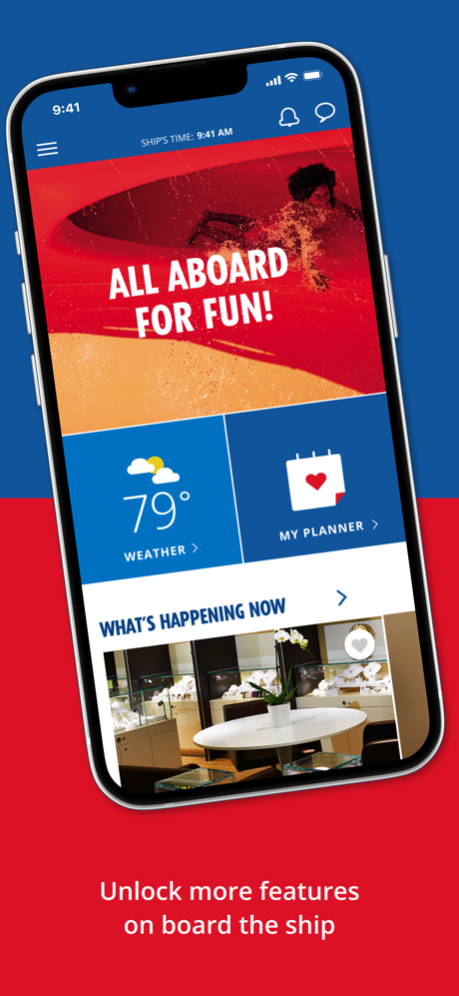Carnival HUB 3.23.0
Continue to app
Free Version
Publisher Description
Use the Carnival HUB app to share your cruise countdown with friends, then explore and book shore excursions, spa treatments, drink packages and more. When the time comes, you may also check-in and obtain your boarding documents.
As you board your ship, connect to Carnival’s Wi-Fi to view what’s happening, weather, dining menus and more! Onboard internet purchase is NOT required to use the Carnival HUB app.
Before your cruise:
• Load up on excursions, drink packages, spa treatments and more
• Check-in and prepare your boarding documents
• Share your cruise countdown with friends and family
Once on board:
• Chat to connect with family and friends on board. (Low, flat activation fee applies.)
• Day-by-day schedule of hundreds of onboard events
• Choose your favorite events and get reminders
• Open times of food and drinks venues
• Daily restaurant menus
• Searchable deck plans with key areas highlighted
• Itinerary details, including current ship time, arrival/departure times for upcoming ports of call
• Real-time information on guests’ current Sail & Sign shipboard account balance
• Weather for each day of your sailing
• Find information like dining attire easily
• Ability to view and purchase shore excursions
• Order food and beverages for delivery almost anywhere on board (Fees apply.)
• Check into a virtual queue and skip the line! We'll simply notify you when it's your turn
Go ahead. Download it now. Your vacation deserves it.
Apr 29, 2024
Version 3.23.0
- Bug fixes and performance improvements
About Carnival HUB
Carnival HUB is a free app for iOS published in the Recreation list of apps, part of Home & Hobby.
The company that develops Carnival HUB is Carnival Cruise Lines. The latest version released by its developer is 3.23.0.
To install Carnival HUB on your iOS device, just click the green Continue To App button above to start the installation process. The app is listed on our website since 2024-04-29 and was downloaded 7 times. We have already checked if the download link is safe, however for your own protection we recommend that you scan the downloaded app with your antivirus. Your antivirus may detect the Carnival HUB as malware if the download link is broken.
How to install Carnival HUB on your iOS device:
- Click on the Continue To App button on our website. This will redirect you to the App Store.
- Once the Carnival HUB is shown in the iTunes listing of your iOS device, you can start its download and installation. Tap on the GET button to the right of the app to start downloading it.
- If you are not logged-in the iOS appstore app, you'll be prompted for your your Apple ID and/or password.
- After Carnival HUB is downloaded, you'll see an INSTALL button to the right. Tap on it to start the actual installation of the iOS app.
- Once installation is finished you can tap on the OPEN button to start it. Its icon will also be added to your device home screen.